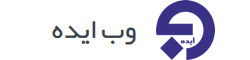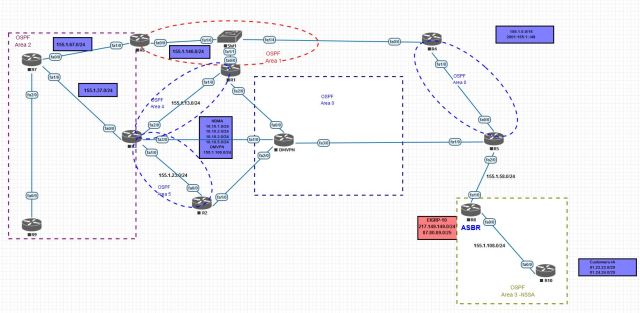دانلود VMware Workstation Pro 15.5.0

امروز با دانلود VMware Workstation Pro 15.5.0 در خدمت شما هستیم که آخرین ورژن نرم افزار مجازی ساز VMware می باشد، در ادامه مقداری درباره امکانات VMware Workstation صحبت می کنیم.
رقیب دیرینه ی این مجازی ساز را می توان نرم افزار Virtual Box دانست. به کمک این برنامه و محیط موجود در آن کاربر قادر به نصل هر نوع سیستم عاملی در آن می باشد.
همچنین شما قادر خواهید بود تا با این نرم افزار علاوه بر استفاده همزمان از چند سیستم عامل از ویژگی مدیریت وظایف موجود در برنامه نیز برای سوئیچ نمودن مابین سیستم عامل های موجود در محیط مجازی استفاده نمود. استفاده از چنین محیط های مجازی دارای استفاده های مفید و فراوانی می باشد ، به عنوان مثال کاربری قصد دارد تا نرم افزاری را که به آن از نظر آلوده بودن به ویروس مشکوک است را استفاده نماید. چنین محیط مجازی برای این کار بسیار مناسب اند زیرا هیچ ارتبطی میان هارد اصلی سیستم و محیط مجازی نیست.
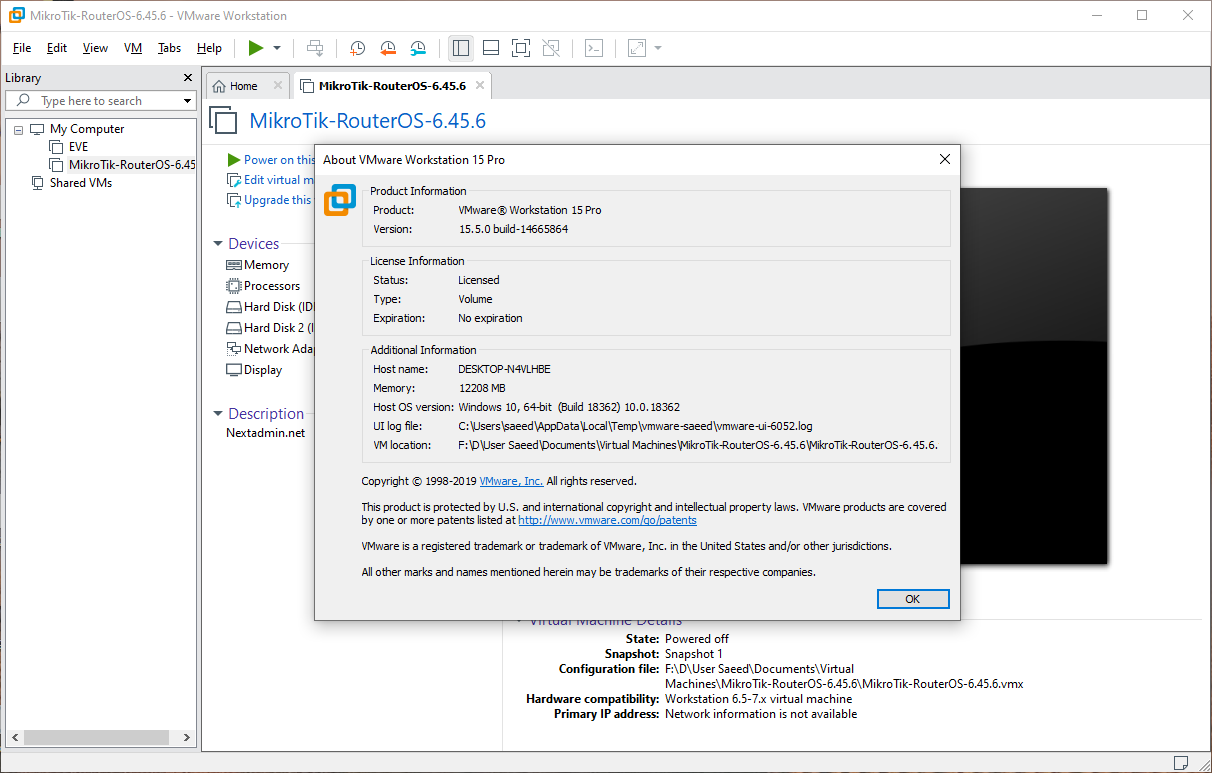
نکته چشمگیر درباره دانلود VMware Workstation این است که سخت افزار های انگاری ساخته شده در هر یک از سیستم عامل ها دارای ویژگی های یکسان می باشند اما بگونه آزاد رفتار می کنند. بخش هایی همچون ویر و هارد دیسک هر یک در محیط جداگانه کار کرده و کارت شبکه این توانایی را دارد که با دیگر کارت های شبکه انگاری و حتی شبکه ی فیزیکی پیوند بر قرار کند. از این رو، این نرم افزار ابزاری سودمندی برای دوست داران به دانش شبکه نیز خواهد بود.
VMware، برای گسترش دهندگان نرمافزار ها، رهبران شبکه (Administrators) و کسانی برنامه ریزی شده است که می خواهند در ساختار نرمافزاریشان دگرگونی بنیادی بدهند. وی ام ویر گسترش دهندگان نرم افزار را توانا می سازد تا پیچیده ترین برنامه های تحت شبکه را که در ویندوز های مایکروسافت، Linux, Mac OS و غیره پیاده سازی می شوند را روی تنها یک رایانه یکه پیاده سازی کنند.
وی ام ویر دارای ویژگیهایی زیر میباشد:
- توانایی بهرهگیری از بیشینه توان سختافزارها
- توانایی سرپرستی سرورها بگونه یکتا در یک ماشین سختافزاری
- اجرای برنامههای سیستمهای عامل گوناگون بر روی یک ماشین
- شبکه بندی انگاری (Virtural Networking)
- انجام تراکنش ها بگونه Real time
- درمیان گذاری پوشهها و در بین پیرامونهای انگاری بگونه Drag and Drop
VMware Workstation is a hosted hypervisor that runs on x64 versions of Windows and Linux operating systems (an x86 version of earlier releases was available) it enables users to set up virtual machines (VMs) on a single physical machine, and use them simultaneously along with the actual machine. Each virtual machine can execute its own operating system, including versions of Microsoft Windows, Linux, BSD, and MS-DOS. VMware Workstation is developed and sold by VMware, Inc., a division of Dell Technologies. There is a free-of-charge version, VMware Workstation Player, for non-commercial use. An operating systems license is needed to use proprietary ones such as Windows. Ready-made Linux VMs set up for different purposes are available from several sources.
VMware Workstation supports bridging existing host network adapters and sharing physical disk drives and USB devices with a virtual machine. It can simulate disk drives; an ISO image file can be mounted as a virtual optical disc drive, and virtual hard disk drives are implemented as .vmdk files.
VMware Workstation Pro can save the state of a virtual machine (a “snapshot”) at any instant. These snapshots can later be restored, effectively returning the virtual machine to the saved state as it was and free from any post-snapshot damage to the VM.
VMware Workstation includes the ability to group multiple virtual machines in an inventory folder. The machines in such a folder can then be powered on and powered off as a single object, useful for testing complex client-server environments.
برخی از ویژگی های جدید نسخه VMware Workstation Pro 15.5.0
- Support for new guest operating systems:
- Windows 10 19H2
- Debian 10.0/10.1
- Debian 9.11
- Oracle Linux 8.0
- SLE 15 SP1
- FreeBSD 12.0
- PhotonOS 3.0
- Jumbo frame support: Virtual networks can now be configured with MTU size of up to 9000 bytes.
- Preserve Network Configuration: Network settings are now preserved after upgrades. You can also import and export your network configurations.
- Multiple display shortcut key: You can now quickly adjust the VM display layout with a new keyboard shortcut.
- PVSCI device support: PVSCSI adapter is now officially supported by Workstation, which enhances the compatibility for VMs migration between Workstation and vSphere.
- Open VM Tools is the default VMware Tools for applicable Linux virtual machine
همچنین دو مشکل امنیتی هم رفع شده است:
- CVE-2019-5527 (use-after-free )
- CVE-2019-5535 (denial-of-service)
VMware Workstation Pro 15.5.0 Build 14665864 Windows x64
Serial: GC1J8-A5GD5-M88ZQ-KYP79-MA2X4
VMware Workstation Pro 15.5.0 Build 14665864 Linux x64
Password: nextadmin.net